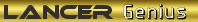Guys I spoke to my dealer in Perth last week as my replacement BT module is doing the exact same thing the old one did,see my other BT thread.
Anyway they told me that they are sending modules to Parrot who are the OEM for Mitsu of these modules.
This is to try and address and overcome the connection and compatibility issues many are having with newer model phones.
Here is link showing Parrot OEM customers worldwide--
http://www.parrotoem.com/en/parrotoemwo ... fcustomers
As you can see in Aust it is Mitsu. (Yes I know the car is made in Japan)
If you do a search on the Parrot site for Mitsubishi OEM ,under Mitsu you select car model,Lancer >2007 and you can see tech articles,wiring diagrams for diff model modules etc. If you can find out the module model number in our cars you can then check a list of compatibile phones for that model on the site.
Yes I have found Johnson Controls mentioned on some other forums too.
I guess everyone should see if their dealer can give them a definitive answer as to module OEM and model in their particular MY car.
The dealership saw this as a solution for this issue as Mitsu does say that some models may be incompatible with their BT and so it is NOT covered under warranty.
They are charging $140 for removal and reinstall,shipping and ins and the upgrade.
If you want further details contact service dept at Paceway Mitsubishi in Osborne Park. WA Service Direct= 08-9492-9494