I have a 2008 VRX Olympic edition with MMCS Ver A01 Rockford Fosgate, I went to the local dealer and the Mits spare parts system reported no iPod cable was supported. I pulled the dash apart in the dealer driveway and the spare parts guy helped me out by opening a current version iPod cable to test.
Plugged it in and it work perfectly with an iPhone 4s.
The cable part number is MR936970. See photos (hope the link works)
Cheers,
Mutant
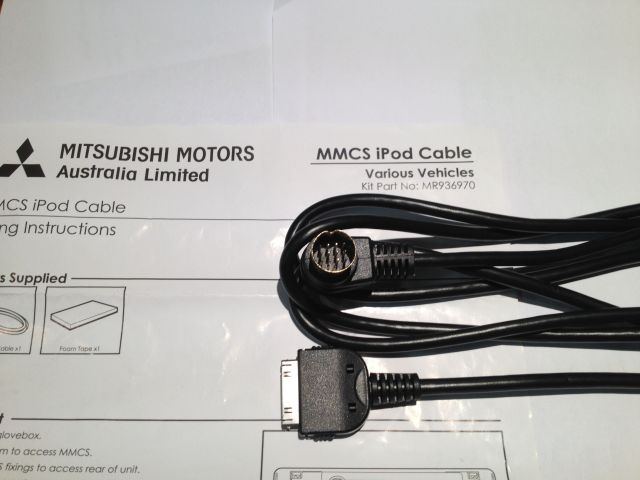
Cable and docs

Back of unit with iPod and reversing camera ports

391 tracks on my iPhone 4s. The iPod shows up where the Aux normally does when you select "Mode" in Audio

Part number on the bag from Mits Australia - all good
This cable does not charge the iPhone 4s, it needs to be moded or you can buy an adaptor from Mits for $40. I will cut the cable open and add the resistor network later (info on iPhone charging circuits is on the Web)





